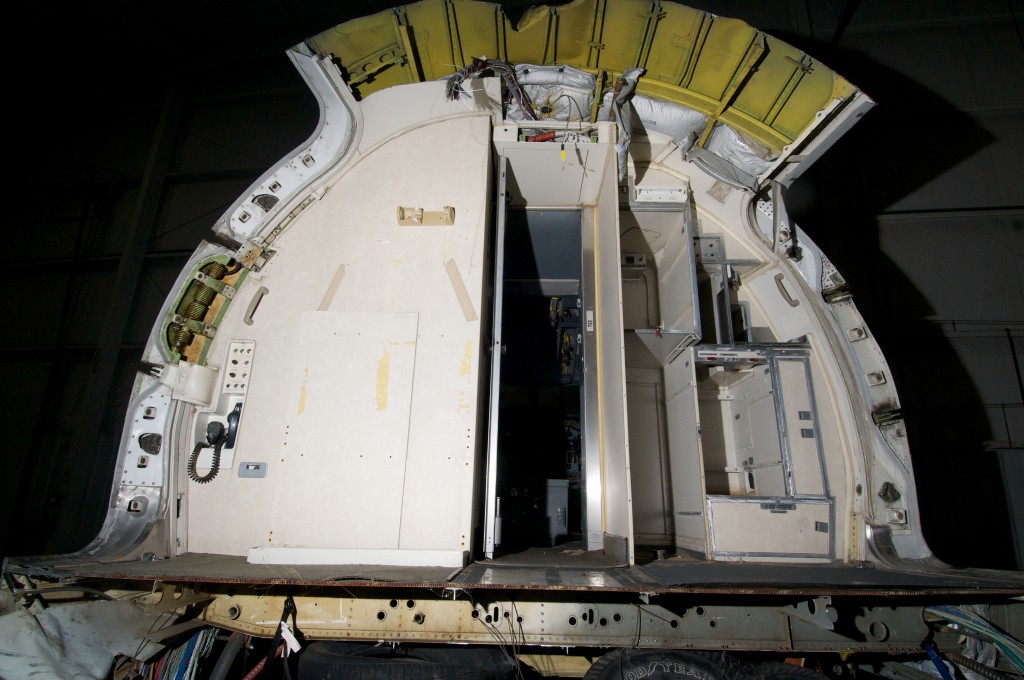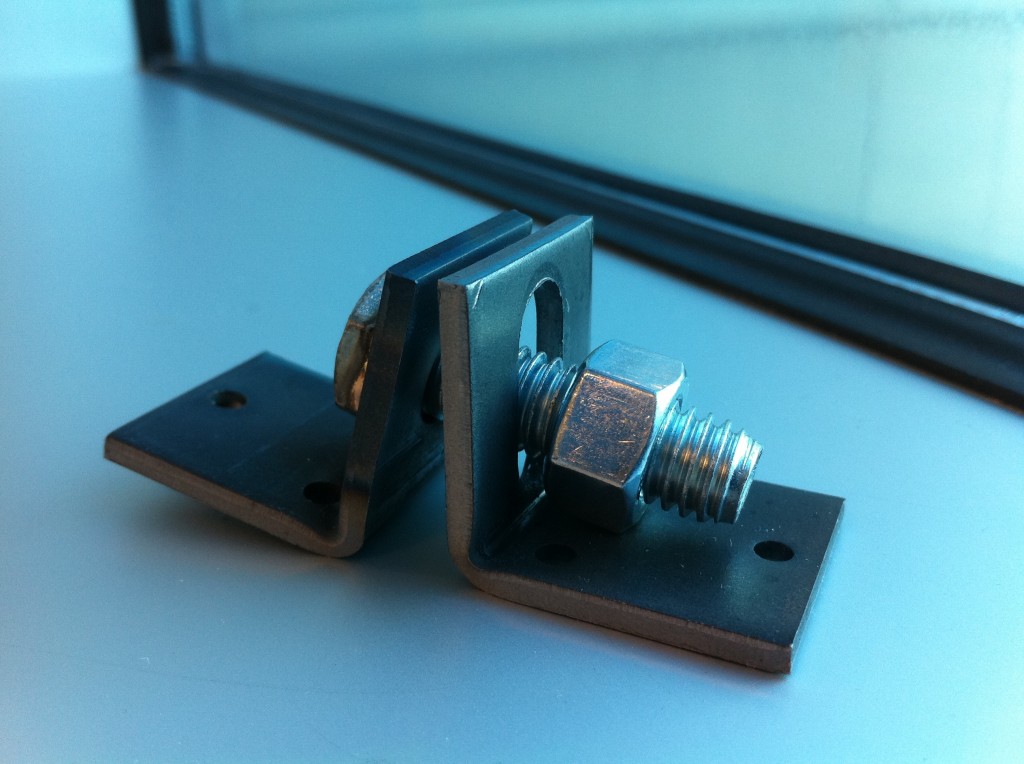Having finished the modification of the FMS/CDU bay, I continued my top-to-bottom avionics installation. One of the most critical components, the Boeing throttle quadrant, is located just aft of the FMS/CDU bay.
The TQ I have was purchased several years ago from Art May-Alyea at Northern Flight Sim. Art has a wealth of experience converting old TQs from classic models to closely resemble those used in the NG. He completely disassembles the units, refinishes and paints all the components, installs microswitches to detect every switch position including every detent on the flap lever, then fits the assembly with motors for the trim wheels and throttle levers, as well as servos for the speed brake lever and trim indicator.
Art supplies the TQ conversion with bare wires coming out the front, and interfacing is up to the user. Full details of how I chose to complete the interface will be described in a later post, but the short version of the story is that most of the TQ is connected to a BU0836X joystick controller card from Leo Bodnar. The 12v motor driving the trim wheels are connected to a PhidgetsMotorControl HC card. The throttle levers are driven by two 12v motors fitted with slip clutches and interfaced to two Pololu Jrk 12v12 cards.
The pedestal itself is a Boeing OEM unit that came with the full cockpit I purchased from eBay in 2010. The frame was removed, fully stripped, restored and repainted in the colors of a typical NG model prior to reinstallation. All of the radios and other avionics in the pedestal were provided by FDS, and are purpose built for the simulation market. The one exception is the fire panel in the most forward part of the pedestal frame: this is a Boeing OEM unit that I reverse engineered and will describe in a future post.

Prior to proceeding with installation of the trim pieces and back wall, I spent several months checking avionics functionality to determine whether I would need to run any additional wires behind any of the panels. Access to the back of the overhead panels is fairly easy thanks to FDS mimicking the OEM design . I didn’t think of everything, but I got most of the major kinks worked out prior to proceeding with the finish work.